
1. ✨Special ✨ Repository 생성
- 본인 ID와 동일하게 Repository 생성
- 그러면 밑에 파란 박스가 뜨면서 ✨Special ✨ Repository라고 알려줌
- Readme에 본인 프로필을 작성하므로 Readme 추가



2. Readme 수정
- 오른쪽 연필 모양 아이콘을 눌러 Readme 수정
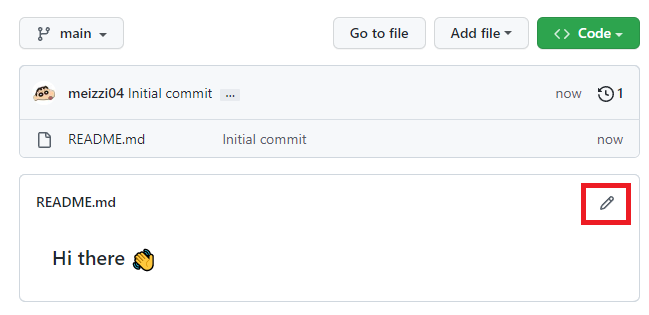
3. Header 추가
- 아래의 링크에서 How to use를 통해 쉽게 사용 가능
- 본인이 원하는 색상이나 타입 변경 가능
- 타입의 default는 wave로 되어있는데 아래 타입의 종류 중 선택 가능
- 색상도 랜덤으로 변하도록 되어있는데 원하는 색상 선택 가능
- 아래 링크에서 예쁜 색상 코드 알 수 있음
<img src="https://capsule-render.vercel.app/api?type=원하는 타입 이름&color=원하는 색상 코드&height=200§ion=header&text=표시되는 이름&fontSize=50" />https://github.com/kyechan99/capsule-render#egg
GitHub - kyechan99/capsule-render: Dynamic Coloful Image Render
:rainbow: Dynamic Coloful Image Render. Contribute to kyechan99/capsule-render development by creating an account on GitHub.
github.com
https://m.blog.naver.com/PostView.naver?isHttpsRedirect=true&blogId=mingki1023&logNo=221221626897
예쁜색, 파스텔톤 색상표
#예쁜색 #파스텔톤색상표 #예쁜색상표 #색상표모음
blog.naver.com

4. Badge 추가
- 아래의 링크를 통해 원하는 언어나 툴의 Icon 사용 가능
- 그림에서 빨간 박스 안의 Tistory가 이름, #000000이 바탕색
Simple Icons
2435 Free SVG icons for popular brands
simpleicons.org
<h3 align="center">📚 Tech Stack 📚</h3>
<h5 align="center">✨ Languages & Platforms ✨</h3>
<p align="center">
<img src="https://img.shields.io/badge/표시되는 이름-바탕색?style=flat-square&logo=이름&logoColor=white"/></a> 
</p>
4.1 C++, C# 배지 만드는 방법
- URL에 들어가지 않는 특수 문자들을 포함한 언어들은 특문자 인코딩 텍스트 사용
ex. # -> %23 , + -> %2B5. Widget
https://github.com/anuraghazra/github-readme-stats
GitHub - anuraghazra/github-readme-stats: Dynamically generated stats for your github readmes
:zap: Dynamically generated stats for your github readmes - GitHub - anuraghazra/github-readme-stats: Dynamically generated stats for your github readmes
github.com
<p align="center">
<img src="https://github-readme-stats.vercel.app/api/top-langs/?username=본인 아이디&layout=compact"><br><br>
<img src="https://github-readme-stats.vercel.app/api?username=본인 아이디&show_icons=true">
</p>

6. 백준 티어 추가
- 아래 본인 깃허브 주소를 넣으면 본인의 깃허브 아이디로 변경
[](https://solved.ac/본인 깃허브 주소)<br/>https://github.com/mazassumnida/mazassumnida
GitHub - mazassumnida/mazassumnida: Github 프로필에서 boj 프로필을 이쁘게 보여주는 프로젝트
Github 프로필에서 boj 프로필을 이쁘게 보여주는 프로젝트. Contribute to mazassumnida/mazassumnida development by creating an account on GitHub.
github.com

7. 방문자 수 추가
- 빨간 박스 안에 본인의 깃허브 주소 기입
- 파란 박스와 초록 박스는 각각 원하는 색상 설정 가능
- 노란 박스를 눌러 복사 후 사용 가능
HITS
Easy way to know how many visitors are viewing your Github, Website, Notion.
hits.seeyoufarm.com
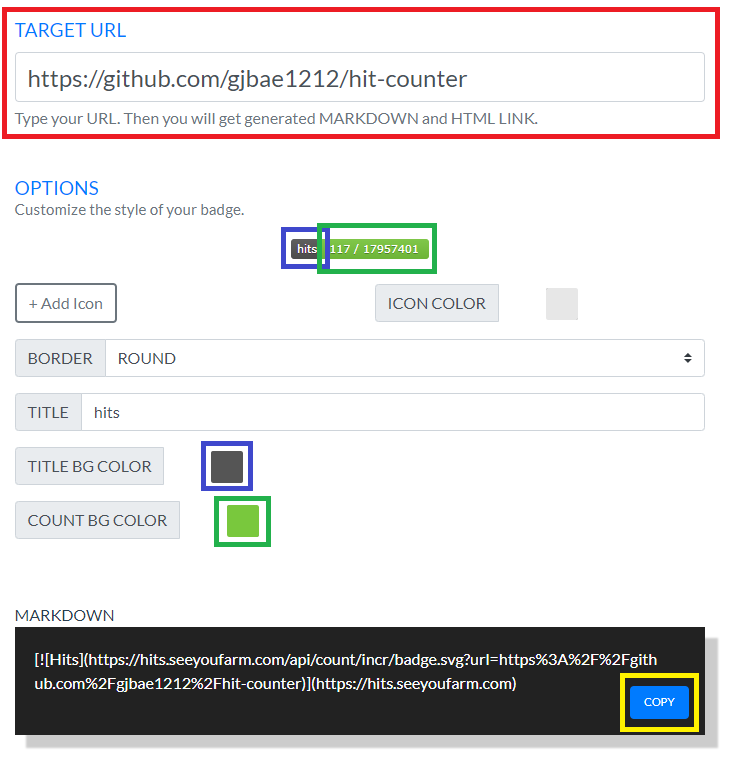
'Git, Github' 카테고리의 다른 글
| [Github] Organization에서 브랜치 규칙 설정하고 Approve를 다 받았는데 Review required가 발생하는 경우 (1) | 2024.01.05 |
|---|---|
| [Github/sts4] 기존 프로젝트에서 새로운 브랜치 가져오기 (0) | 2024.01.04 |
| [Github] Readme 파일 목차 (0) | 2024.01.04 |
| [Github] Organization 브랜치 규칙 설정 (0) | 2024.01.04 |
| [Github] 팀 프로젝트 협업을 위한 Git Organization 생성 (0) | 2024.01.04 |